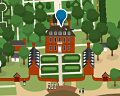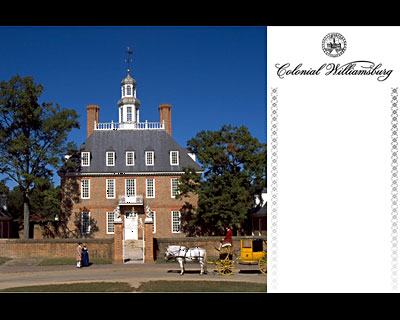Page content
Colonial Williamsburg's RSS Feeds
What is an RSS feed? | What are podcasts?
RSS Feed: What's New
Stay up-to-date with Colonial Williamsburg events with this "What's New" RSS feed. It will alert you when we've added new Web site features and content, hotel and vacation packages, publications, and more. (To subscribe add this URL into your RSS reader: http://www.history.org/experience/rssfeed_whatsnew.xml).
Colonial Williamsburg also offers weekly podcasts. Podcasts
What is an RSS feed?
RSS stands for "Really Simple Syndication." You can subscribe to RSS feeds from your favorite Web sites, and your RSS reader will show you when a new item is added. You can stay current without ever having to open a Web browser.
An RSS feed automatically sends information to your RSS reader, using a technology called XML. An RSS reader is a separate program which looks similar to an e-mail inbox, with headlines from the Web that you can click to read.
What is an RSS reader?
Also called an aggregator, this simple desktop application will download and display RSS feeds. Many readers are available as free downloads, and some are available for purchase.
Here are some popular free RSS readers for download:
PC:
SharpReader: www.sharpreader.net
Awasu: www.awasu.com
Mac OSX:
Safari Web Browser: www.apple.com/macosx/features/safari/
News Reader: www.benkazez.com/newsreader.php
How do I subscribe to an RSS feed?
After downloading and installing the news reader, you can add our feed by clicking on one of the RSS buttons (RSS;) above. The URL shown in your browser's location field is what you copy and paste to add the feed to your news reader.
What is an RSS feed? | What are podcasts?
RSS Feed: What's New
Stay up-to-date with Colonial Williamsburg events with this "What's New" RSS feed. It will alert you when we've added new Web site features and content, hotel and vacation packages, publications, and more. (To subscribe add this URL into your RSS reader: http://www.history.org/experience/rssfeed_whatsnew.xml).
Colonial Williamsburg also offers weekly podcasts. Podcasts
What is an RSS feed?
RSS stands for "Really Simple Syndication." You can subscribe to RSS feeds from your favorite Web sites, and your RSS reader will show you when a new item is added. You can stay current without ever having to open a Web browser.
An RSS feed automatically sends information to your RSS reader, using a technology called XML. An RSS reader is a separate program which looks similar to an e-mail inbox, with headlines from the Web that you can click to read.
What is an RSS reader?
Also called an aggregator, this simple desktop application will download and display RSS feeds. Many readers are available as free downloads, and some are available for purchase.
Here are some popular free RSS readers for download:
PC:
SharpReader: www.sharpreader.net
Awasu: www.awasu.com
Mac OSX:
Safari Web Browser: www.apple.com/macosx/features/safari/
News Reader: www.benkazez.com/newsreader.php
How do I subscribe to an RSS feed?
After downloading and installing the news reader, you can add our feed by clicking on one of the RSS buttons (RSS;) above. The URL shown in your browser's location field is what you copy and paste to add the feed to your news reader.